Hello everyone on our site !
* We offer you to help explain how to download a movie on our website
* Then explain how to integrate the parts loaded into a single file to be able to see the movie
1-Log in to the movie page you want to load
Get off at download links
Click on the first part
Then show you a new page, follow the instructions in the following image
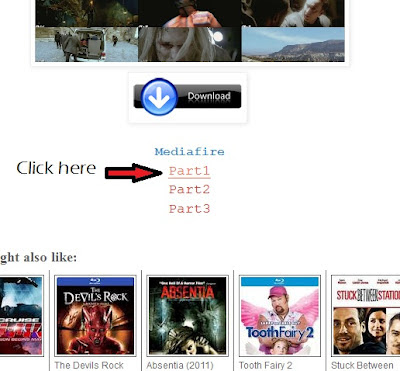
Get off at download links
Click on the first part
Then show you a new page, follow the instructions in the following image
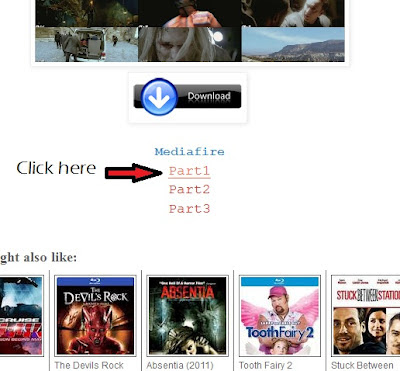
When you press the skip button advertising in the Yellow goes direct to the download page
For example, site mediafire
After this ,promising the same steps with Download Part II and III if there is
2- After they are loaded all the parts of the film
You must be integrated so that you can watch the movie
You must be integrated so that you can watch the movie
Download this program from this link
http://www.mediafire.com/download/73dt9a7kxjalp2x/hjsplit_DZ-Empire.com.zip
Follow the explanations in the photos
After inputting the file open with winrar
Click on the program twice
After running the program click on the join
A new window appears click on the Input file
After that window appears for you to choose the file that you want to incorporate it
Click on the file the first part of the movie file format which you will find .001
Select it and click Open, and then click on the Start
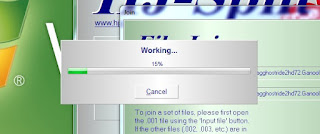
When you are finished close the program and you will find the parts are integrated in one video file
...Enjoy watching movies !!








